Secure payment
Musicstores.in Is secured with SSL Certification and our payment partner is CCAVENUE and Razorpay which Is most secure and reputed payment gateways in India.
All the data which is entered by the customer in our site is SSL encrypted. Our Payment Gateway support the following cards and respective banks.
About UPI
Accept payments by enabling various UPI apps at Razorpay Checkout. Check all the supported UPI integrations.
UPI checkout is a smooth payment experience for users as compared to other payment modes, thus provides higher transaction success rates for your business. Razorpay supports multiple
third-party apps
Google Pay
Check the UPI payment flow and the various UPI integrations available with Razorpay.
UPI Payment Flow
Given below is the payment flow for UPI:
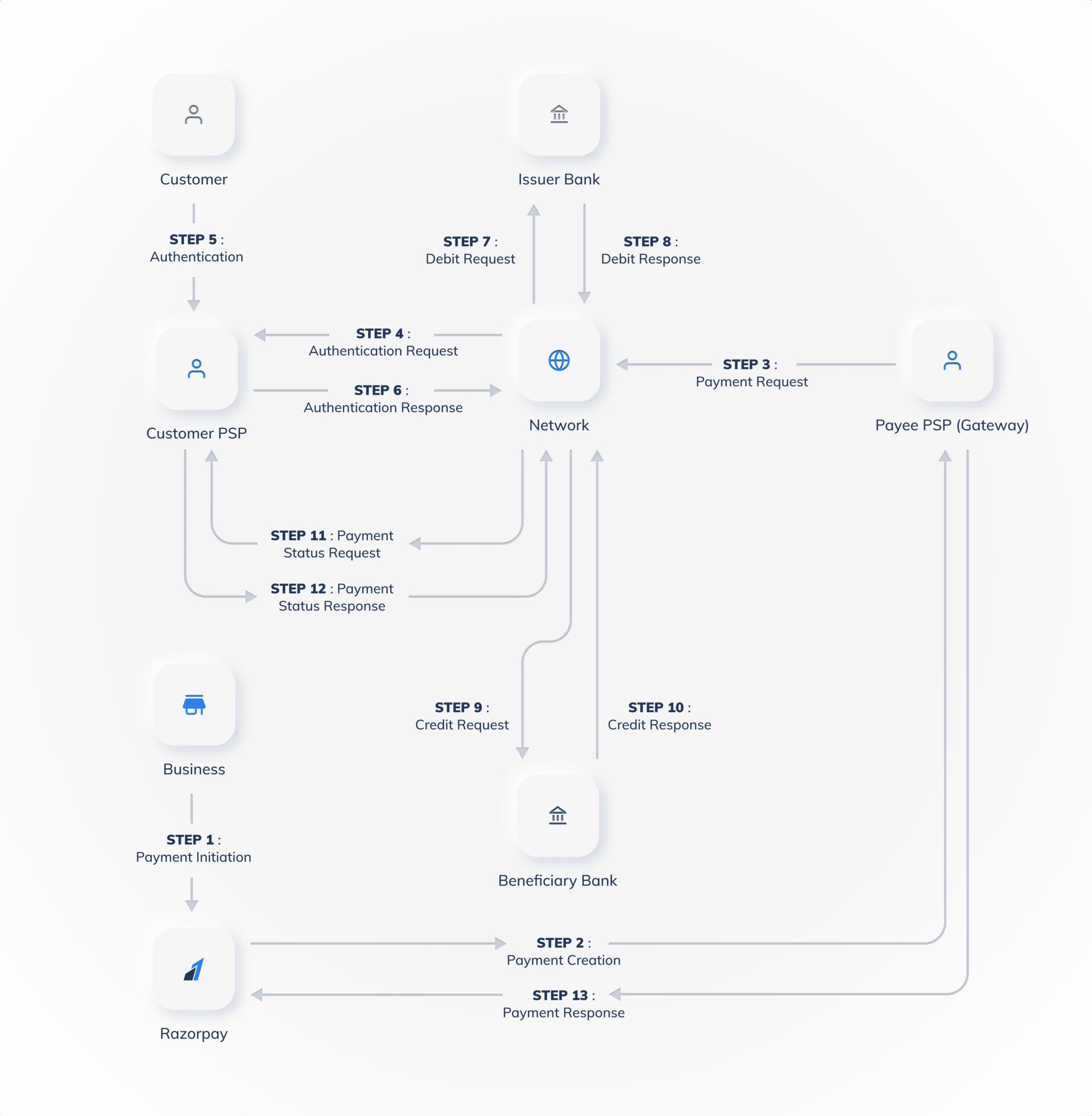
Collect Flow
The Collect Flow works like this:
- Customers enter their VPAs or mobile number linked to their UPI in the Checkout.
- Open the respective UPI apps and complete the payment after 2-factor authentication (UPI PIN and MPIN are entered) on their mobile devices.
- Customers are redirected to your website or app after successful payment. Watch the video to see how UPI collect flow works.

The customers must accept the request they receive on their UPI app to make the payment successfully.
About Card Payments
Accept payments from your customers using cards. Check the Payment Flow and supported card network.
Payment Flow for Cards
The diagram given below represents the payment flow for cards:
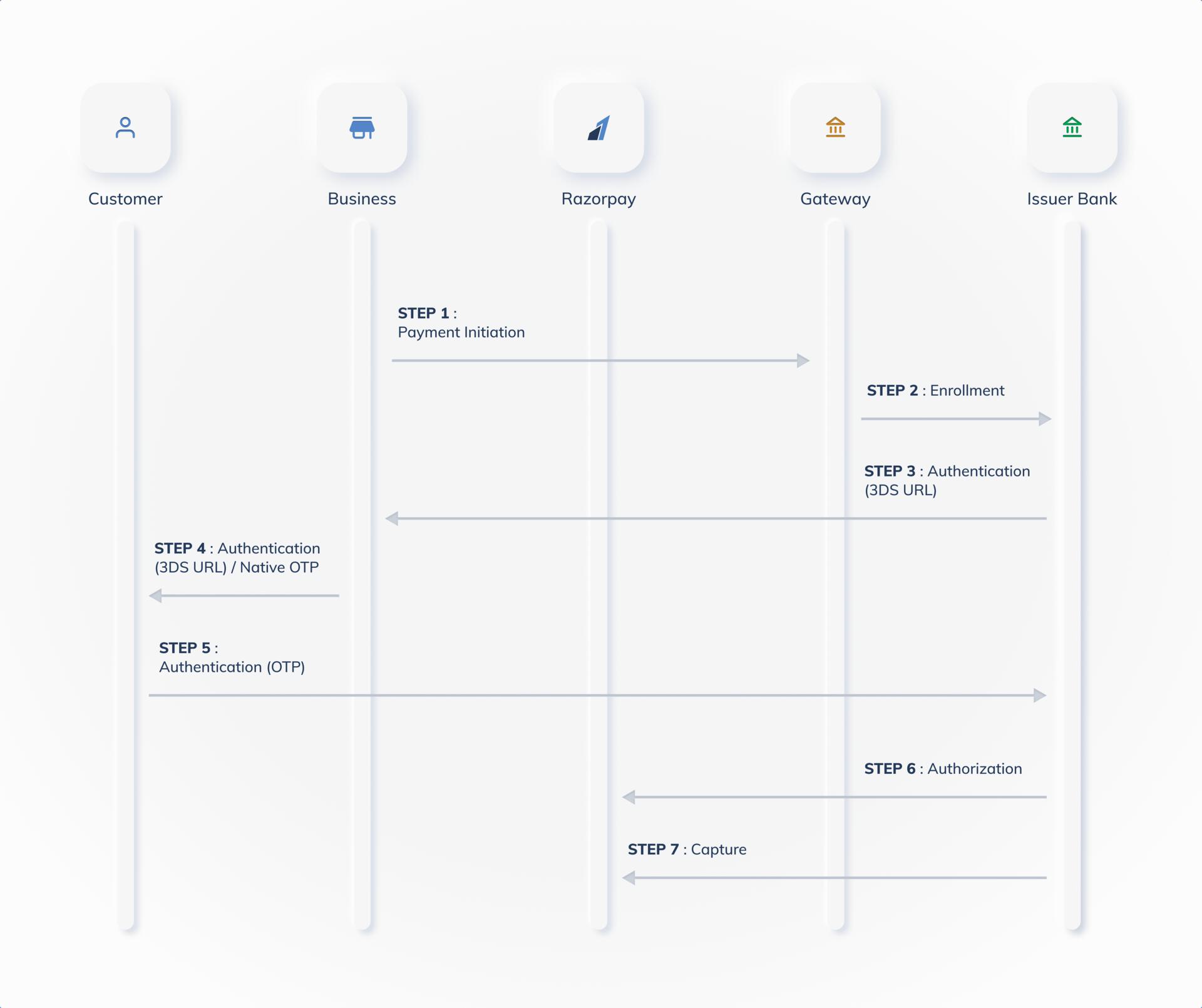
Supported Card Networks
Razorpay supports the following card networks:
- Visa
- Mastercard
- American Express
- BAJAJ
- Maestro
- Rupay
- Diners
Netbanking
List of banks supported on Razorpay Payment Gateway for Netbanking payments.
Using Razorpay you can accept payments from your customers using Netbanking. The customers enter their Netbanking credentials to make payments. This method is available by default. No additional integration or permissions are needed to enable this method at your application Checkout.
Payment Flow
The diagram given below represents the payment flow for netbanking:
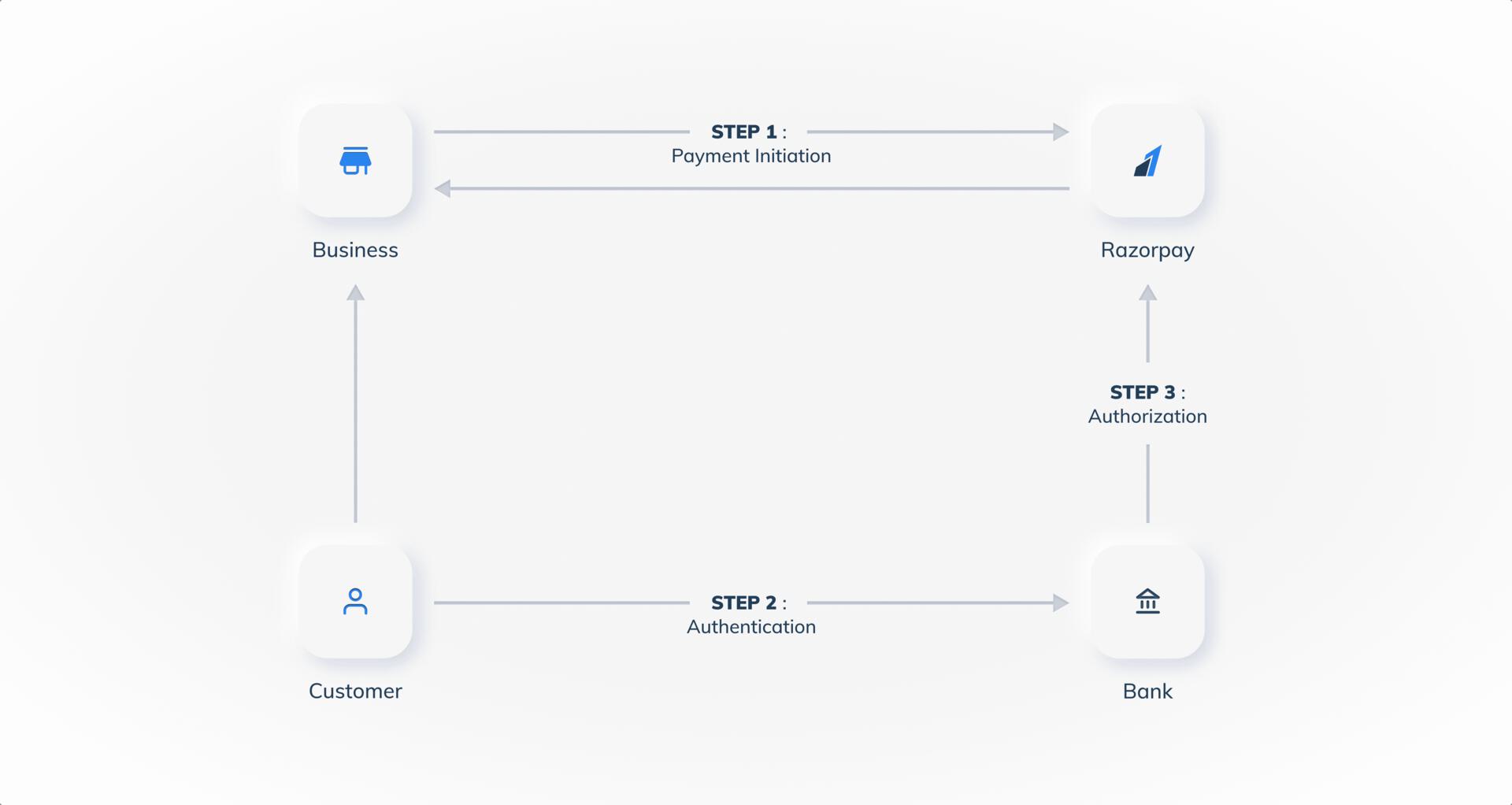
Supported Banks
List of banks for which Razorpay supports Netbanking:
Watch Out!
Allahabad Bank netbanking is merged with Indian Bank, and both the bank codes are fully supported.
| Sl. No. | Bank Code | Bank Name |
|---|---|---|
| 1 | AIRP | Airtel Payments Bank |
| 2 | ALLA | Allahabad Bank |
| 3 | AUBL | AU Small Finance Bank |
| 4 | BARB_R | Bank of Baroda - Retail Banking |
| 5 | BBKM | Bank of Bahrain and Kuwait |
| 6 | BCBM | Bharat Co-Operative Bank |
| 7 | BDBL | Bandhan Bank |
| 8 | BKDN | Dena Bank |
| 9 | BKID | Bank of India |
| 10 | CBIN | Central Bank of India |
| 11 | CIUB | City Union Bank |
| 12 | CNRB | Canara Bank |
| 13 | CORP | Corporation Bank |
| 14 | COSB | Cosmos Co-operative Bank |
| 15 | CSBK | Catholic Syrian Bank |
| 16 | DBSS | Development Bank of Singapore |
| 17 | DCBL | DCB Bank |
| 18 | DEUT | Deutsche Bank |
| 19 | DLXB | Dhanlaxmi Bank |
| 20 | ESAF | ESAF Small Finance Bank |
| 21 | ESFB | Equitas Small Finance Bank |
| 22 | FDRL | Federal Bank |
| 23 | FSFB | Fincare Small Finance Bank |
| 24 | HDFC | HDFC Bank |
| 25 | HSBC | HSBC |
| 26 | IBKL | IDBI |
| 27 | ICIC | ICICI Bank |
| 28 | IDFB | IDFC FIRST Bank |
| 29 | IDIB | Indian Bank |
| 30 | INDB | Indusind Bank |
| 31 | IOBA | Indian Overseas Bank |
| 32 | JAKA | Jammu and Kashmir Bank |
| 33 | JSBP | Janata Sahakari Bank (Pune) |
| 34 | JSFB | Jana Small Finance Bank |
| 35 | KARB | Karnataka Bank |
| 36 | KCCB | The Kalupur Commercial Co-Operative Bank |
| 37 | KJSB | Kalyan Janata Sahakari Bank |
| 38 | KKBK | Kotak Mahindra Bank |
| 39 | KVBL | Karur Vysya Bank |
| 40 | LAVB_R | Lakshmi Vilas Bank - Retail Banking |
| 41 | MAHB | Bank of Maharashtra |
| 42 | MSNU | Mehsana Urban Bank |
| 43 | NESF | North East Small Finance Bank |
| 44 | NKGS | NKGSB Co-operative Bank |
| 45 | NSPB | NSDL Payments Bank |
| 46 | ORBC | Oriental Bank of Commerce |
| 47 | PMCB | Punjab & Maharashtra Co-operative Bank |
| 48 | PSIB | Punjab & Sind Bank |
| 49 | PUNB_R | Punjab National Bank - Retail Banking |
| 50 | RATN | RBL Bank |
| 51 | SRCB | Saraswat Co-operative Bank |
| 52 | SBBJ | State Bank of Bikaner and Jaipur |
| 53 | SBHY | State Bank of Hyderabad |
| 54 | SBIN | State Bank of India |
| 55 | SBMY | State Bank of Mysore |
| 56 | SBTR | State Bank of Travancore |
| 57 | SCBL | Standard Chartered Bank |
| 58 | SIBL | South Indian Bank |
| 59 | STBP | State Bank of Patiala |
| 60 | SURY | Suryoday Small Finance Bank |
| 61 | SVCB | Shamrao Vithal Co-operative Bank |
| 62 | SYNB | Syndicate Bank |
| 63 | TJSB | Thane Janata Sahakari Bank |
| 64 | TMBL | Tamilnadu Mercantile Bank |
| 65 | TNSC | Tamilnadu State Apex Co-operative Bank |
| 66 | UBIN | Union Bank of India |
| 67 | UCBA | UCO Bank |
| 68 | UTBI | United Bank of India |
| 69 | UTIB | Axis Bank |
| 70 | VARA | Varachha Co-operative Bank Limited |
| 71 | YESB | Yes Bank |
About Wallets
Accept payments using various Wallets like Bajaj Pay, Amazon Pay, PayPal and more at Razorpay Checkout.
With Razorpay, you can offer your customers Wallets as a payment method. A digital wallet is like a virtual version of your physical wallet. It stores your money and payment methods electronically on your device. You can use it to make quick and secure payments online or in stores, providing convenience and an extra layer of security compared to traditional methods.
Supported Wallets
The table below lists the various wallets available to you. Some of them are available by default, while others require approval from us. Raise a request with our
Support Team
| Wallet Provider | Availability | Wallet Code |
|---|---|---|
| FreeCharge | ✓ | freecharge |
| Airtel Money | ✓ | airtelmoney |
| MobiKwik | ✓ | mobikwik |
| JioMoney | ✓ | jiomoney |
| Ola Money | ✓ | olamoney |
| Bajaj Pay | Requires approval | bajajpay |
Pay Later
Offer Pay Later (Buy Now, Pay Later) payment method at Razorpay Checkout. Check providers and payment flo
Accept payments from your customers using the Pay Later service offered by various third-party providers.
- Know about as a payment method for your account.
how to enable/disable Pay Later
- No additional integration is required to show Pay Later on your Standard Checkout integration.
Watch Out!
Instant Refunds are not supported on EMI, Cardless EMI and Pay Later.
How it Works
Based on the concept
Buy Now, Pay Later
- The customers get a running line of credit by registering with any providers.
- When customers buy goods or services on your website or apps, no money is debited from their accounts.
- You receive the payments from their providers.
- The customer pays back to the provider as per the fixed schedule defined by the provider.
At Razorpay Checkout:
At the Checkout, customers enter the contact details and select Pay Later as the payment method.
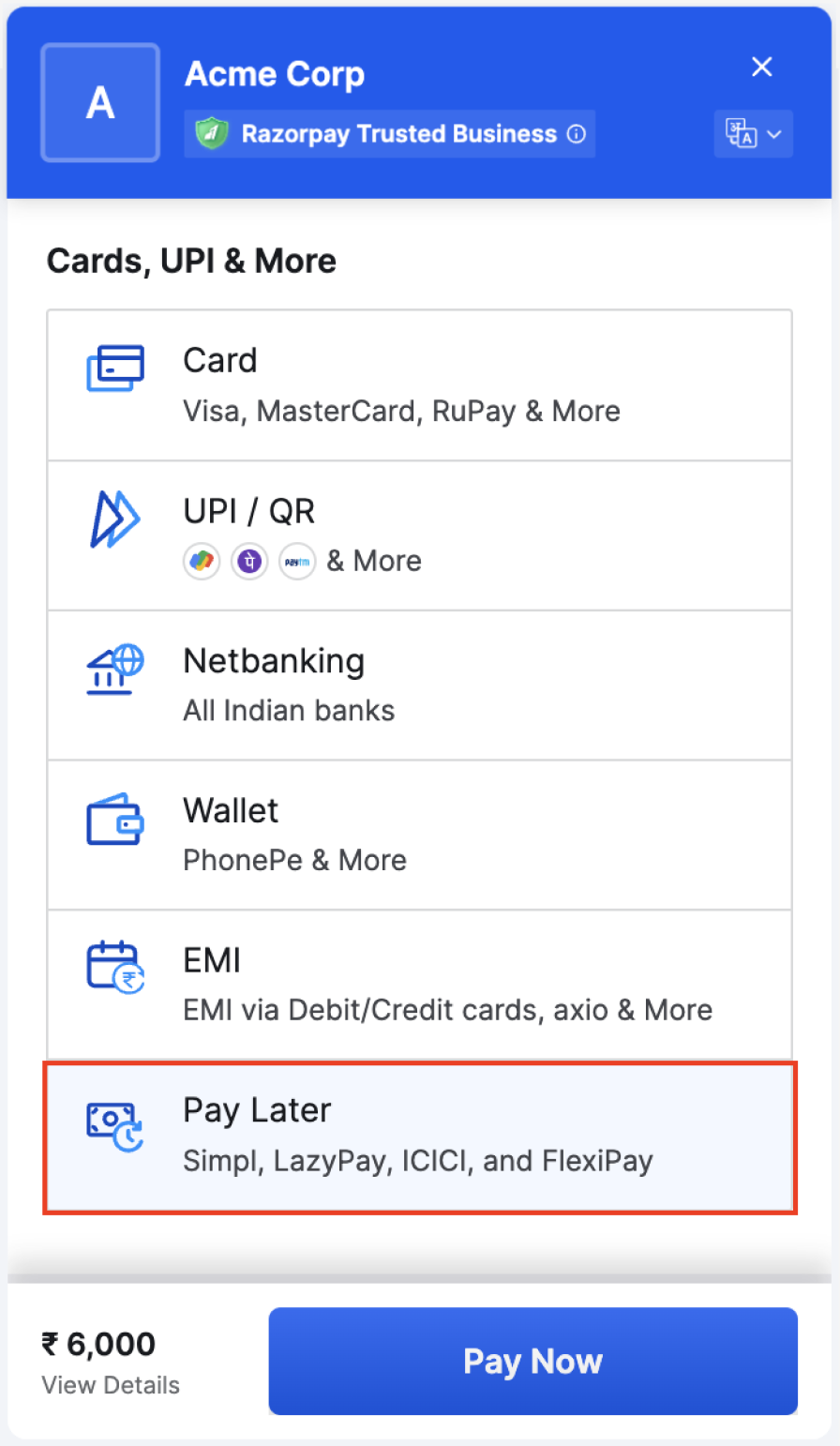
From the displayed list of Pay Later providers, customers select their preferred provider.

Customers authorise their accounts via the OTP sent to their registered phone numbers.
Payment is completed after successful validation.
Supported Pay Later Providers
| Provider name | Provider Code |
|---|---|
| ICICI Bank PayLater | icic |
| LazyPay | lazypay |
| Watch Out! |
LazyPay services are temporarily disabled.
About Cardless EMI
Offer automatic EMI payments without using credit or debit cards to your customers. Check the payment flow and supported Cardless EMI providers.
Offer Cardless EMI as a payment method to convert their payment amount to EMIs without a debit or credit card. Customers enjoy the benefits of the EMI as the payments are made using credits approved by the supported Cardless EMI Payment Partners.
Watch Out!
Instant Refunds are not supported on EMI, Cardless EMI and Pay Later
Supported Payment Partners
Following is the list of supported Payment Partners for Cardless EMI and the minimum order amount stipulated by them:
Banks
Non-Banking Payment Partners
| Banks | Provider Code | Minimum Order Amount |
|---|---|---|
| Early Salary | ||
| Instacred | ||
axio | walnut369 | |
| Fibe | earlysalary | |
| ZestMoney | zestmoney |
Handy Tips
Check the standard
interest rates charged by Banks/Partners
Payment Flow
Given below is a diagram that explains the payment flow for Cardless EMI:
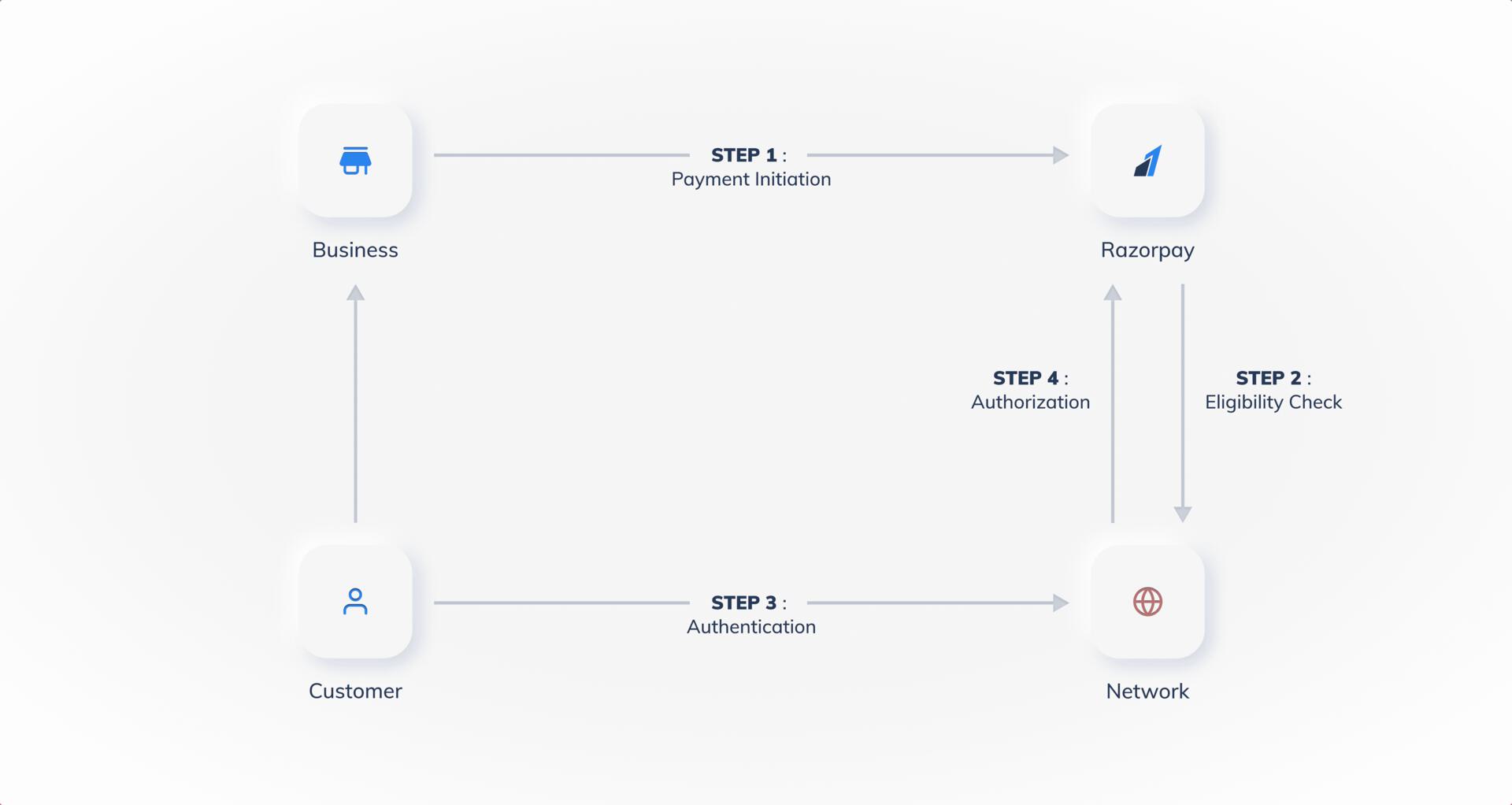
Payment Flow on Standard Checkout
Customers select the products on your website or app and proceed to Checkout. On the Checkout page, the customers:
- Enter their Phone Number and click Proceed.
- Select EMI as the payment method and click Pay Now.
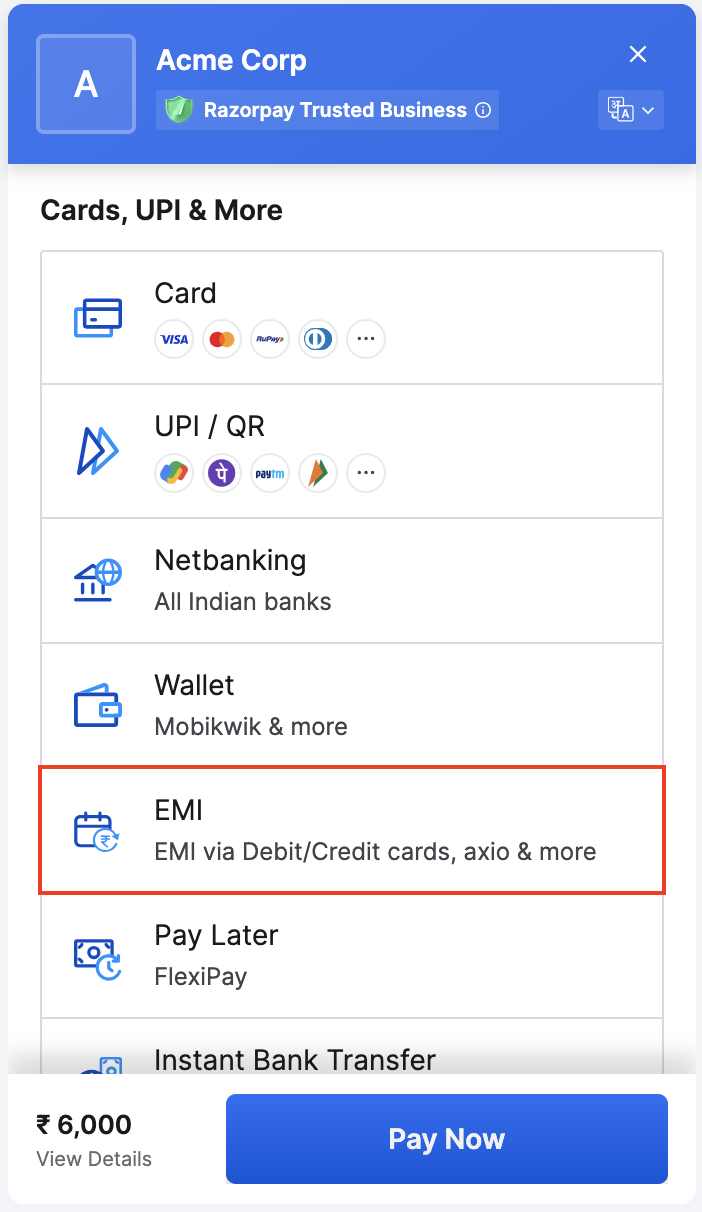
- Enter the OTP sent to their mobile number if they want to use their saved cards and click Verify.
- Select Cardless and Others and click Continue.
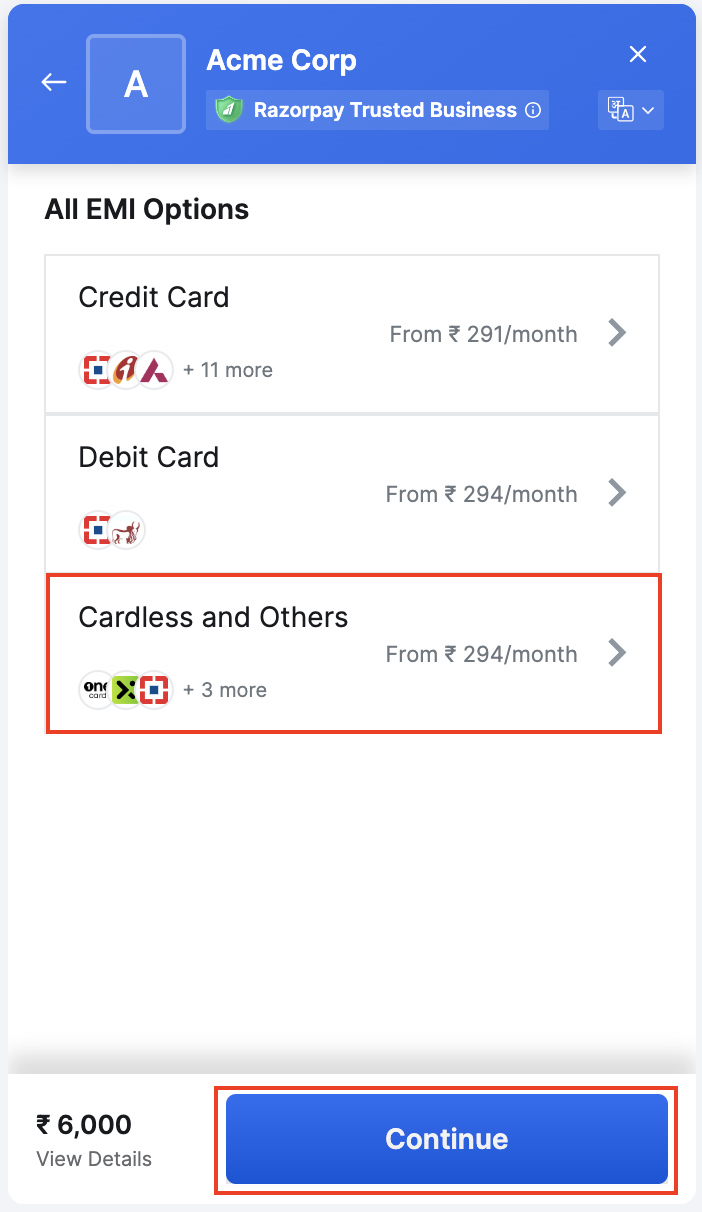
- Choose a payment instrument from the list and select the EMI tenure. Click Select EMI Plan.
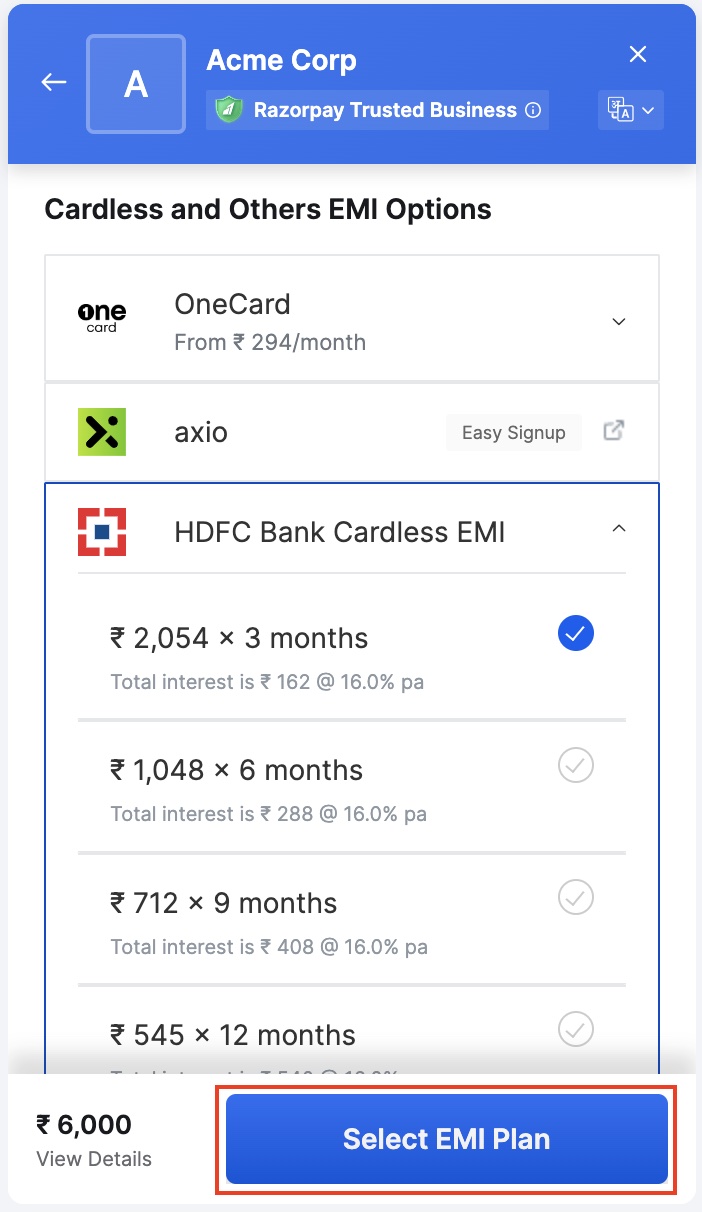
After the successful payment, Razorpay redirects customers to your application or website. Customers' monthly statements will reflect the EMI amount with interest charged by the bank.
You will receive the entire payment amount from the Cardless EMI service provider. Based on the terms and conditions, the customer pays the total payment amount with additional interest (if any) as EMIs to the provider.
Cash on Delivery
We do accept Cash on Delivery as payment method. Which means you can pay by cash at the time of Delivery to our delivery agent. Maximum amount for Cash on Delivery is INR 20000/- .
Please note that the delivery agent will not handover the product unless the payment is made.
UPI
About UPI
Accept payments by enabling various UPI apps at Razorpay Checkout. Check all the supported UPI integrations.
UPI checkout is a smooth payment experience for users as compared to other payment modes, thus provides higher transaction success rates for your business. Razorpay supports multiple
third-party apps
Google Pay
Check the UPI payment flow and the various UPI integrations available with Razorpay.
UPI Payment Flow
Given below is the payment flow for UPI:
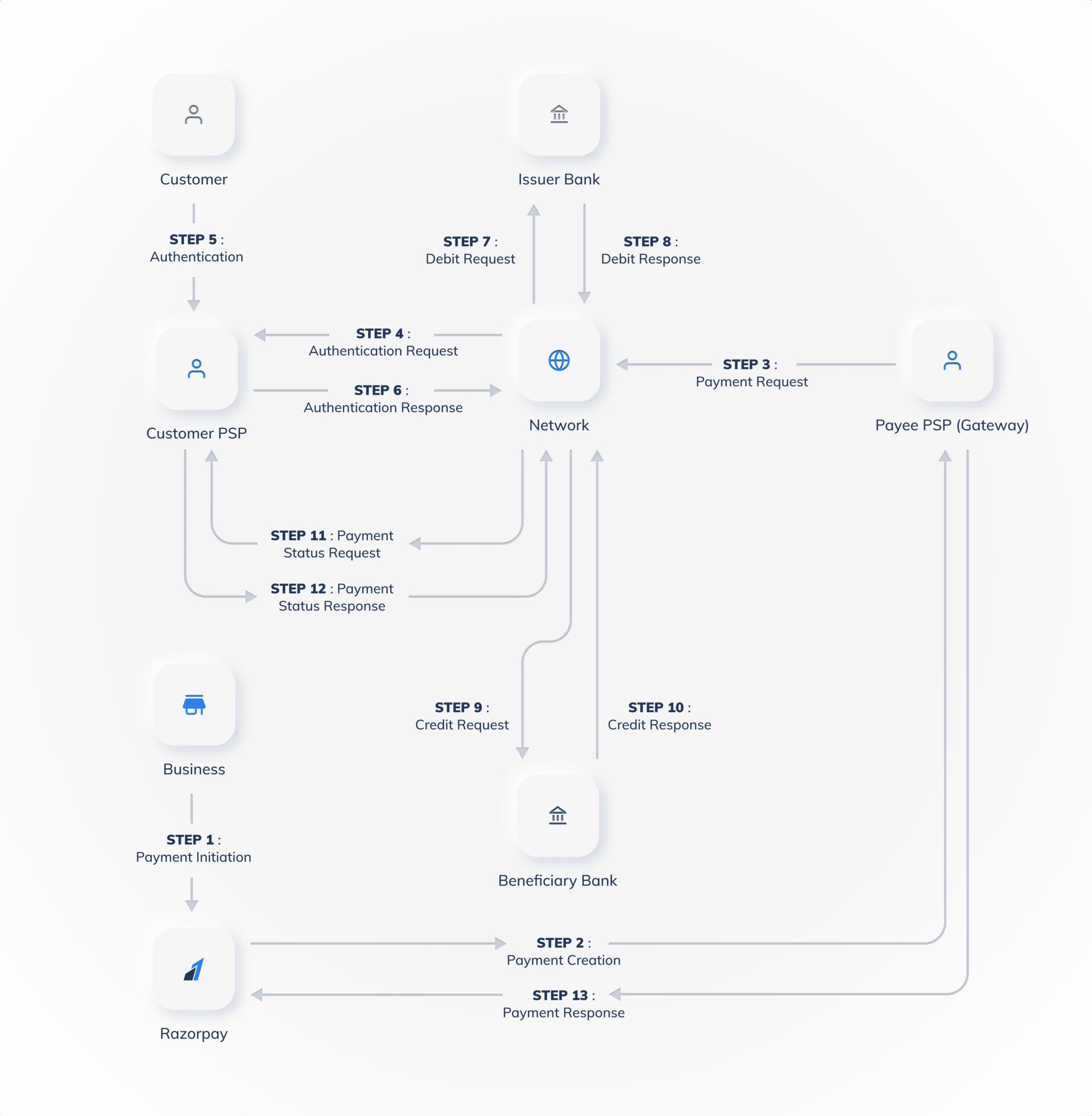
Collect Flow
The Collect Flow works like this:
- Customers enter their VPAs or mobile number linked to their UPI in the Checkout.
- Open the respective UPI apps and complete the payment after 2-factor authentication (UPI PIN and MPIN are entered) on their mobile devices.
- Customers are redirected to your website or app after successful payment. Watch the video to see how UPI collect flow works.

The customers must accept the request they receive on their UPI app to make the payment successfully.mcorper mattis, pulvinar dapibus leo.
Cards
About Card Payments
Accept payments from your customers using cards. Check the Payment Flow and supported card network.
Payment Flow for Cards
The diagram given below represents the payment flow for cards:
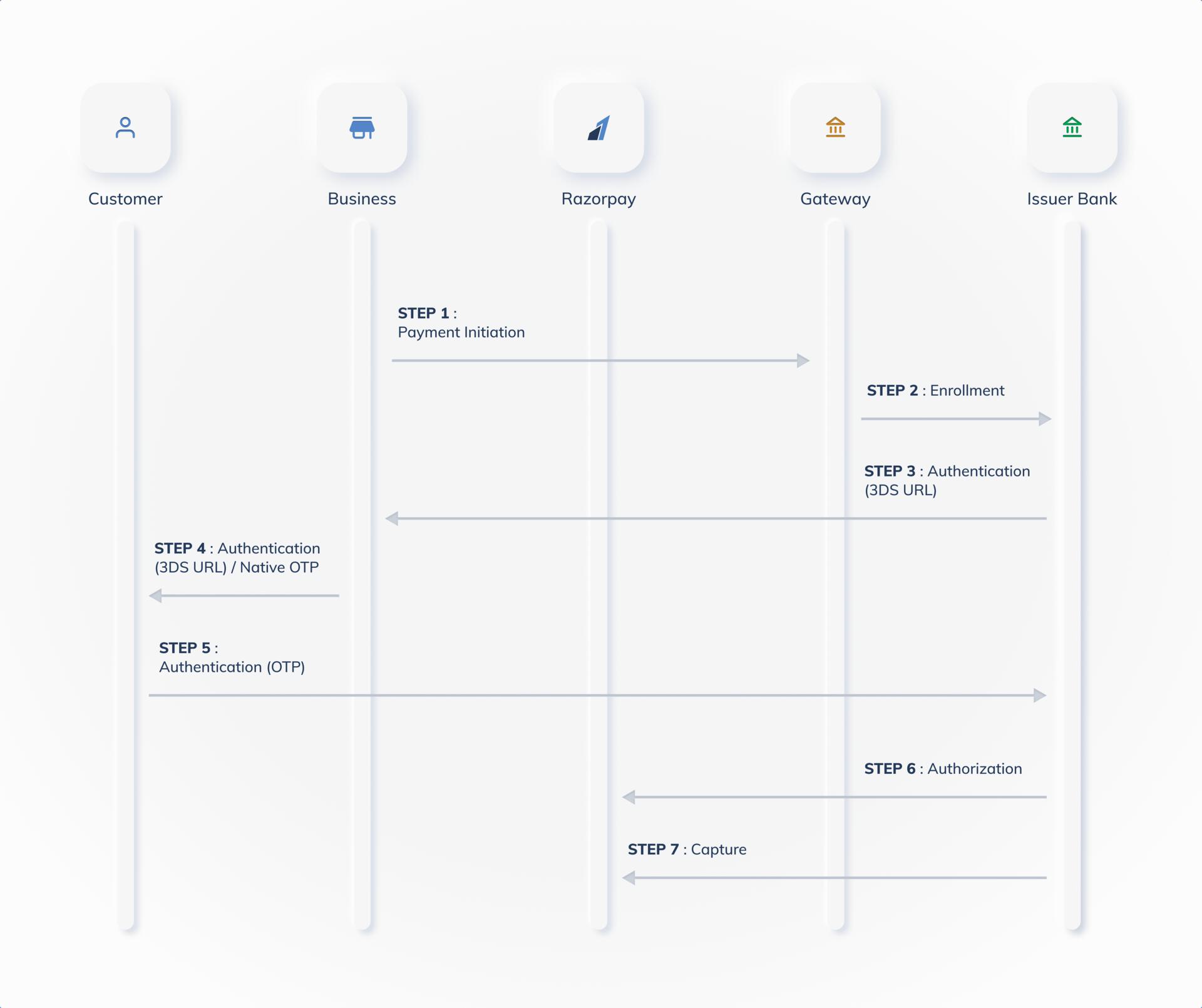
Supported Card Networks
Razorpay supports the following card networks:
- Visa
- Mastercard
- American Express
- BAJAJ
- Maestro
- Rupay
- Diners
Net Banking
Netbanking
List of banks supported on Razorpay Payment Gateway for Netbanking payments.
Using Razorpay you can accept payments from your customers using Netbanking. The customers enter their Netbanking credentials to make payments. This method is available by default. No additional integration or permissions are needed to enable this method at your application Checkout.
Payment Flow
The diagram given below represents the payment flow for netbanking:
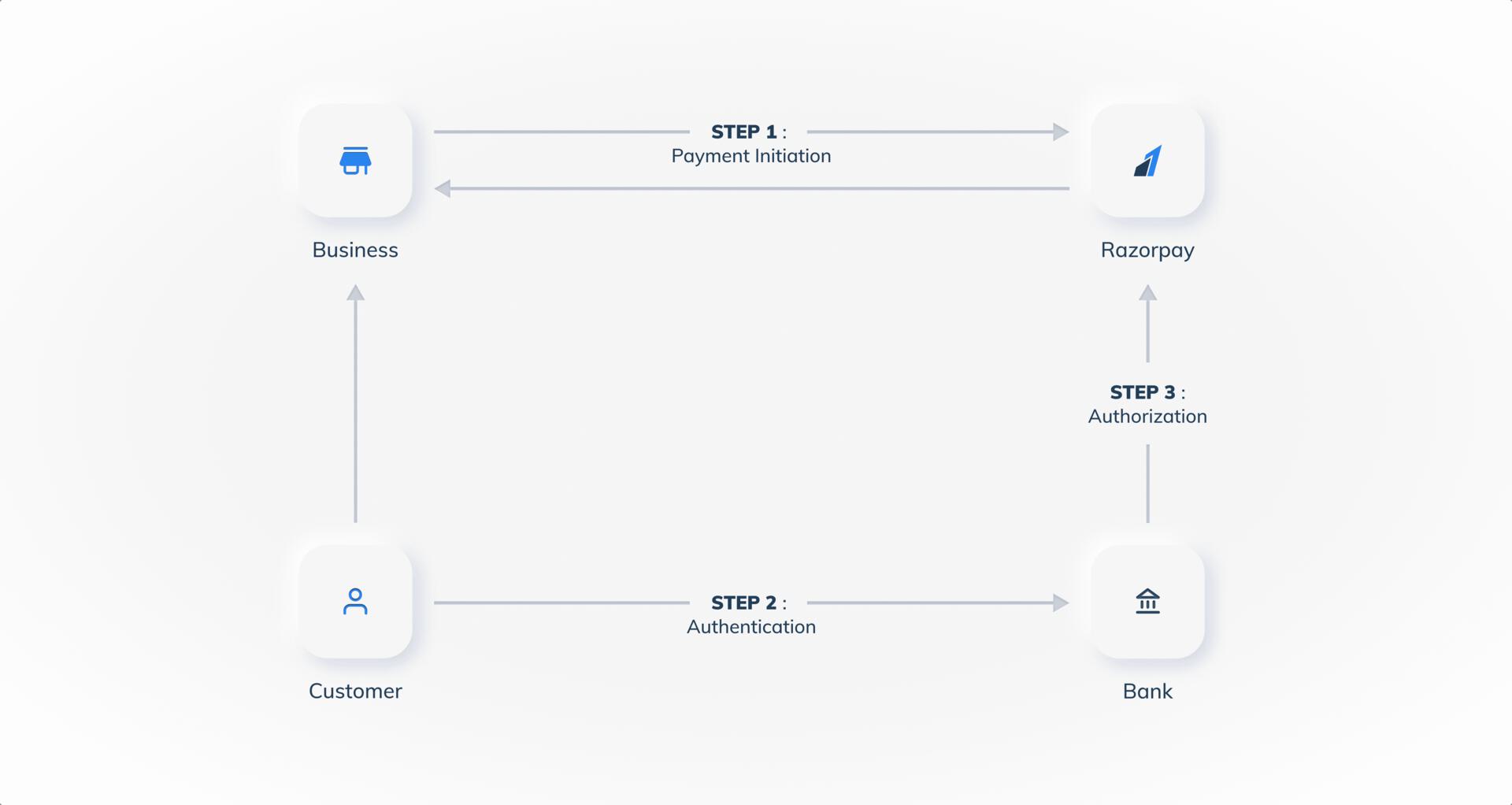
Supported Banks
List of banks for which Razorpay supports Netbanking:
Watch Out!
Allahabad Bank netbanking is merged with Indian Bank, and both the bank codes are fully supported.
| Sl. No. | Bank Code | Bank Name |
|---|---|---|
| 1 | AIRP | Airtel Payments Bank |
| 2 | ALLA | Allahabad Bank |
| 3 | AUBL | AU Small Finance Bank |
| 4 | BARB_R | Bank of Baroda - Retail Banking |
| 5 | BBKM | Bank of Bahrain and Kuwait |
| 6 | BCBM | Bharat Co-Operative Bank |
| 7 | BDBL | Bandhan Bank |
| 8 | BKDN | Dena Bank |
| 9 | BKID | Bank of India |
| 10 | CBIN | Central Bank of India |
| 11 | CIUB | City Union Bank |
| 12 | CNRB | Canara Bank |
| 13 | CORP | Corporation Bank |
| 14 | COSB | Cosmos Co-operative Bank |
| 15 | CSBK | Catholic Syrian Bank |
| 16 | DBSS | Development Bank of Singapore |
| 17 | DCBL | DCB Bank |
| 18 | DEUT | Deutsche Bank |
| 19 | DLXB | Dhanlaxmi Bank |
| 20 | ESAF | ESAF Small Finance Bank |
| 21 | ESFB | Equitas Small Finance Bank |
| 22 | FDRL | Federal Bank |
| 23 | FSFB | Fincare Small Finance Bank |
| 24 | HDFC | HDFC Bank |
| 25 | HSBC | HSBC |
| 26 | IBKL | IDBI |
| 27 | ICIC | ICICI Bank |
| 28 | IDFB | IDFC FIRST Bank |
| 29 | IDIB | Indian Bank |
| 30 | INDB | Indusind Bank |
| 31 | IOBA | Indian Overseas Bank |
| 32 | JAKA | Jammu and Kashmir Bank |
| 33 | JSBP | Janata Sahakari Bank (Pune) |
| 34 | JSFB | Jana Small Finance Bank |
| 35 | KARB | Karnataka Bank |
| 36 | KCCB | The Kalupur Commercial Co-Operative Bank |
| 37 | KJSB | Kalyan Janata Sahakari Bank |
| 38 | KKBK | Kotak Mahindra Bank |
| 39 | KVBL | Karur Vysya Bank |
| 40 | LAVB_R | Lakshmi Vilas Bank - Retail Banking |
| 41 | MAHB | Bank of Maharashtra |
| 42 | MSNU | Mehsana Urban Bank |
| 43 | NESF | North East Small Finance Bank |
| 44 | NKGS | NKGSB Co-operative Bank |
| 45 | NSPB | NSDL Payments Bank |
| 46 | ORBC | Oriental Bank of Commerce |
| 47 | PMCB | Punjab & Maharashtra Co-operative Bank |
| 48 | PSIB | Punjab & Sind Bank |
| 49 | PUNB_R | Punjab National Bank - Retail Banking |
| 50 | RATN | RBL Bank |
| 51 | SRCB | Saraswat Co-operative Bank |
| 52 | SBBJ | State Bank of Bikaner and Jaipur |
| 53 | SBHY | State Bank of Hyderabad |
| 54 | SBIN | State Bank of India |
| 55 | SBMY | State Bank of Mysore |
| 56 | SBTR | State Bank of Travancore |
| 57 | SCBL | Standard Chartered Bank |
| 58 | SIBL | South Indian Bank |
| 59 | STBP | State Bank of Patiala |
| 60 | SURY | Suryoday Small Finance Bank |
| 61 | SVCB | Shamrao Vithal Co-operative Bank |
| 62 | SYNB | Syndicate Bank |
| 63 | TJSB | Thane Janata Sahakari Bank |
| 64 | TMBL | Tamilnadu Mercantile Bank |
| 65 | TNSC | Tamilnadu State Apex Co-operative Bank |
| 66 | UBIN | Union Bank of India |
| 67 | UCBA | UCO Bank |
| 68 | UTBI | United Bank of India |
| 69 | UTIB | Axis Bank |
| 70 | VARA | Varachha Co-operative Bank Limited |
| 71 | YESB | Yes Bank |
Wallets
About Wallets
Accept payments using various Wallets like Bajaj Pay, Amazon Pay, PayPal and more at Razorpay Checkout.
With Razorpay, you can offer your customers Wallets as a payment method. A digital wallet is like a virtual version of your physical wallet. It stores your money and payment methods electronically on your device. You can use it to make quick and secure payments online or in stores, providing convenience and an extra layer of security compared to traditional methods.
Supported Wallets
The table below lists the various wallets available to you. Some of them are available by default, while others require approval from us. Raise a request with our
Support Team
| Wallet Provider | Availability | Wallet Code |
|---|---|---|
| FreeCharge | ✓ | freecharge |
| Airtel Money | ✓ | airtelmoney |
| MobiKwik | ✓ | mobikwik |
| JioMoney | ✓ | jiomoney |
| Ola Money | ✓ | olamoney |
| Bajaj Pay | Requires approval | bajajpay |
Pay Later
Pay Later
Offer Pay Later (Buy Now, Pay Later) payment method at Razorpay Checkout. Check providers and payment flo
Accept payments from your customers using the Pay Later service offered by various third-party providers.
- Know about as a payment method for your account.
how to enable/disable Pay Later
- No additional integration is required to show Pay Later on your Standard Checkout integration.
Watch Out!
Instant Refunds are not supported on EMI, Cardless EMI and Pay Later.
How it Works
Based on the concept
Buy Now, Pay Later
- The customers get a running line of credit by registering with any providers.
- When customers buy goods or services on your website or apps, no money is debited from their accounts.
- You receive the payments from their providers.
- The customer pays back to the provider as per the fixed schedule defined by the provider.
At Razorpay Checkout:
At the Checkout, customers enter the contact details and select Pay Later as the payment method.
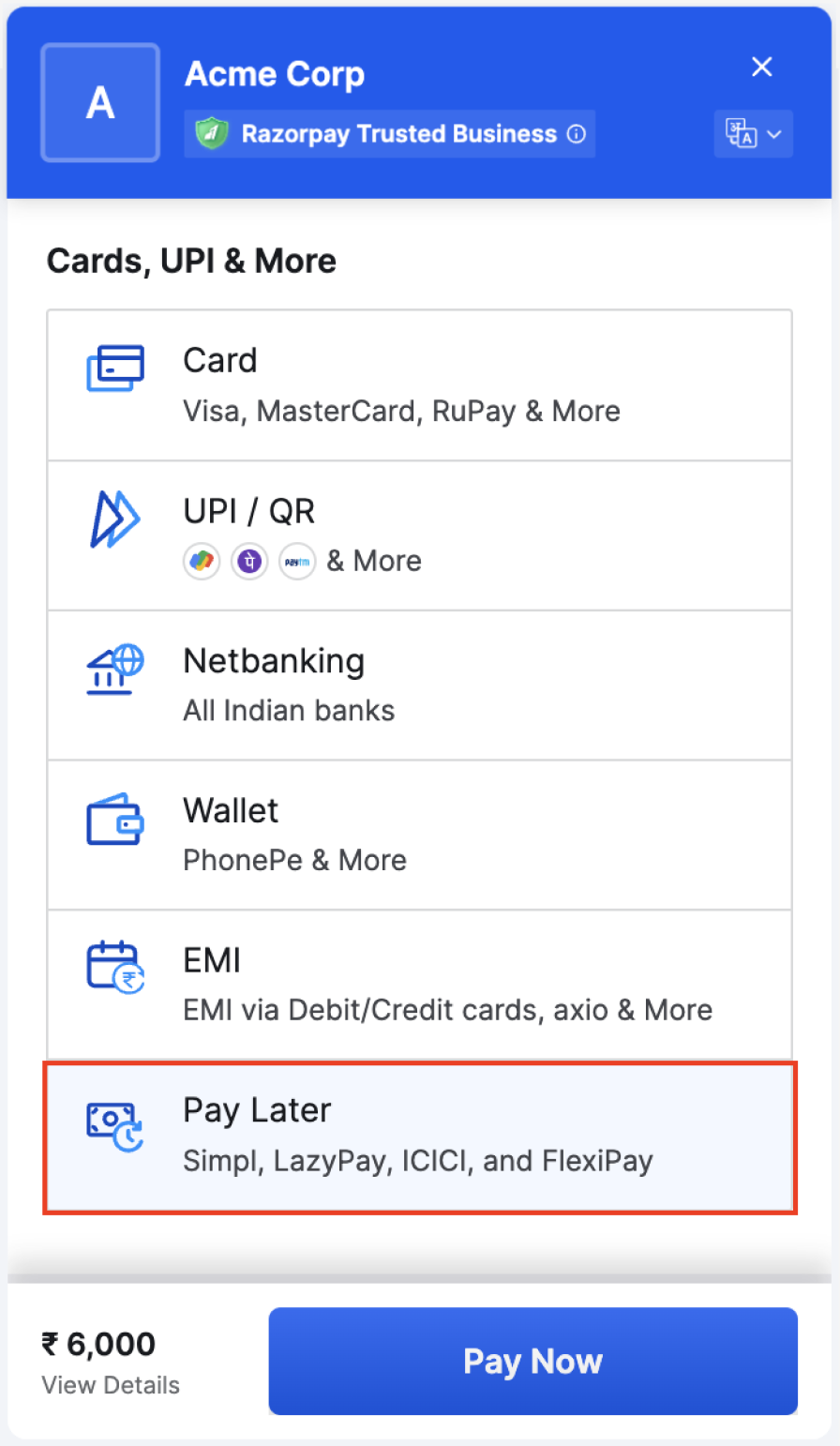
From the displayed list of Pay Later providers, customers select their preferred provider.

Customers authorise their accounts via the OTP sent to their registered phone numbers.
Payment is completed after successful validation.
Supported Pay Later Providers
| Provider name | Provider Code |
|---|---|
| ICICI Bank PayLater | icic |
| LazyPay | lazypay |
| Watch Out! |
LazyPay services are temporarily disabled.
EMI
About Cardless EMI
Offer automatic EMI payments without using credit or debit cards to your customers. Check the payment flow and supported Cardless EMI providers.
Offer Cardless EMI as a payment method to convert their payment amount to EMIs without a debit or credit card. Customers enjoy the benefits of the EMI as the payments are made using credits approved by the supported Cardless EMI Payment Partners.
Watch Out!
Instant Refunds are not supported on EMI, Cardless EMI and Pay Later
Supported Payment Partners
Following is the list of supported Payment Partners for Cardless EMI and the minimum order amount stipulated by them:
Banks
Non-Banking Payment Partners
| Banks | Provider Code | Minimum Order Amount |
|---|---|---|
| Early Salary | ||
| Instacred | ||
axio | walnut369 | |
| Fibe | earlysalary | |
| ZestMoney | zestmoney |
Handy Tips
Check the standard
interest rates charged by Banks/Partners
Payment Flow
Given below is a diagram that explains the payment flow for Cardless EMI:
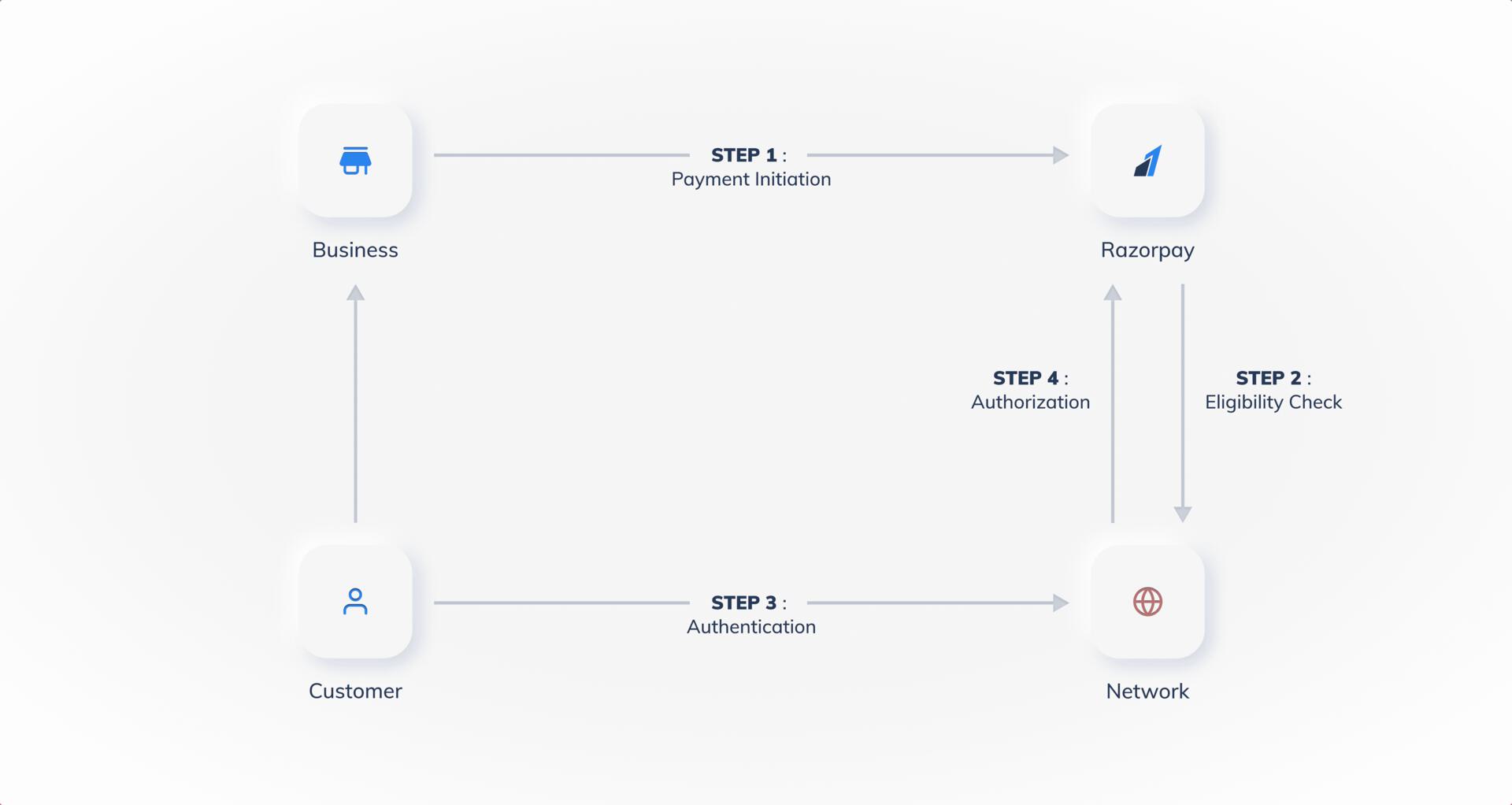
Payment Flow on Standard Checkout
Customers select the products on your website or app and proceed to Checkout. On the Checkout page, the customers:
- Enter their Phone Number and click Proceed.
- Select EMI as the payment method and click Pay Now.
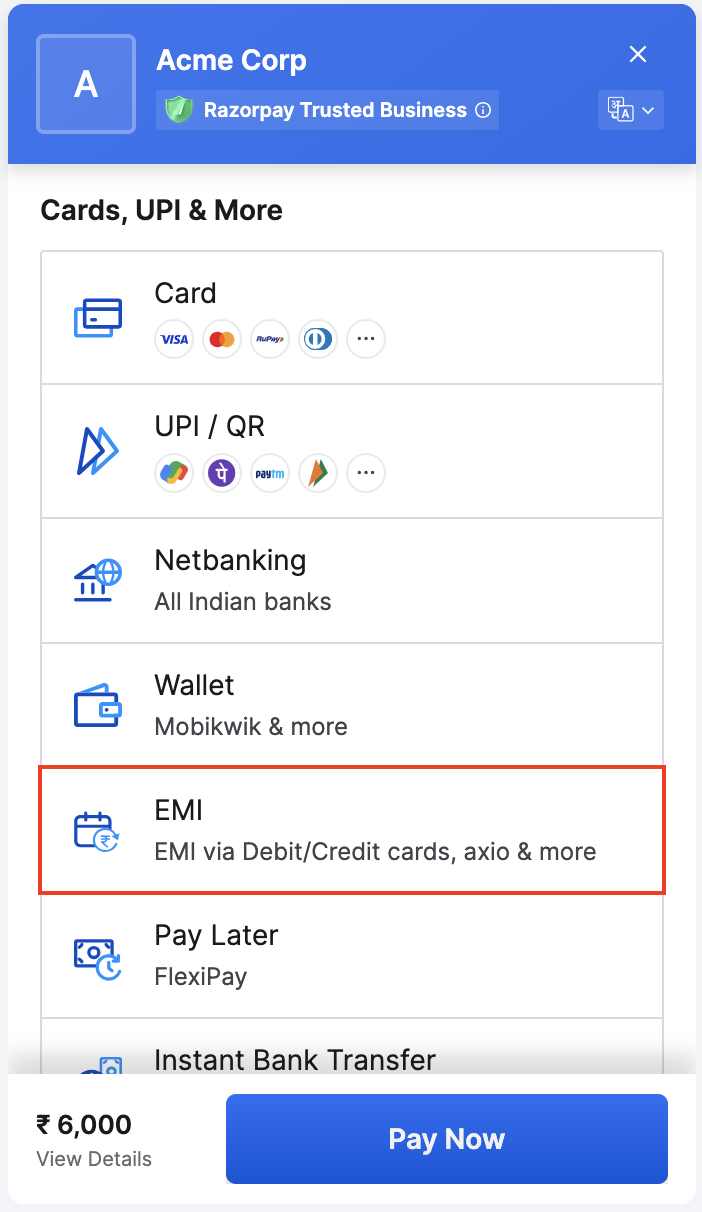
- Enter the OTP sent to their mobile number if they want to use their saved cards and click Verify.
- Select Cardless and Others and click Continue.
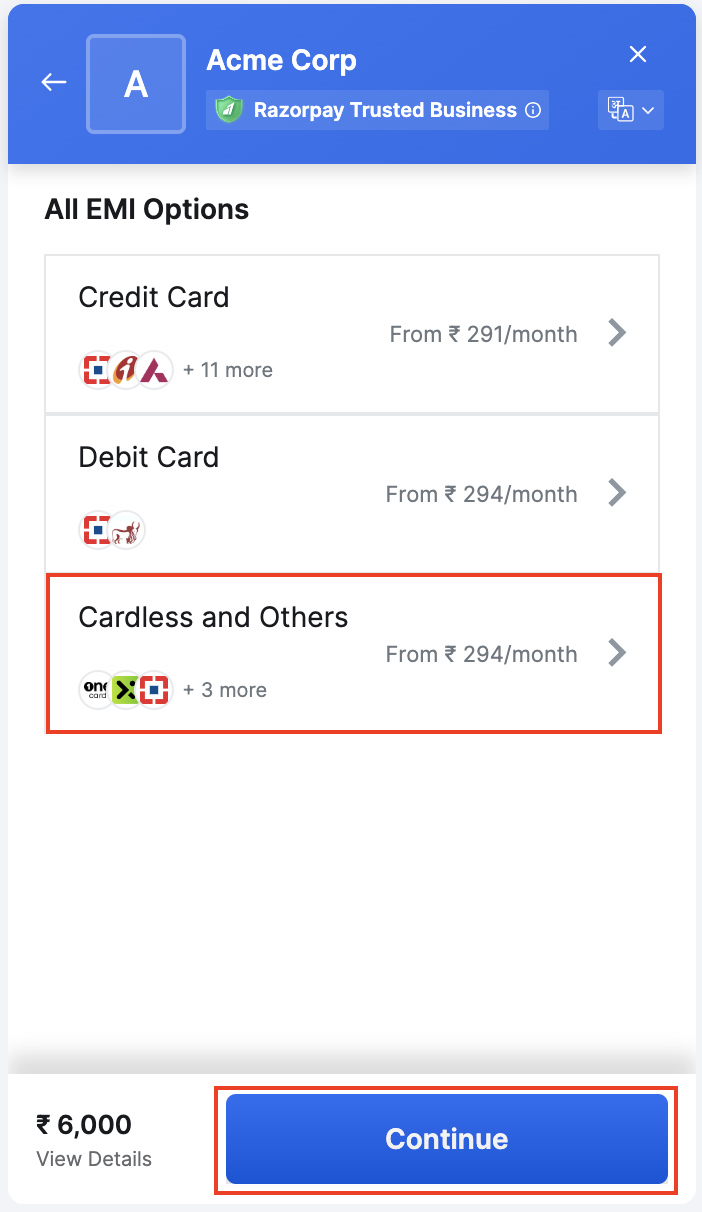
- Choose a payment instrument from the list and select the EMI tenure. Click Select EMI Plan.
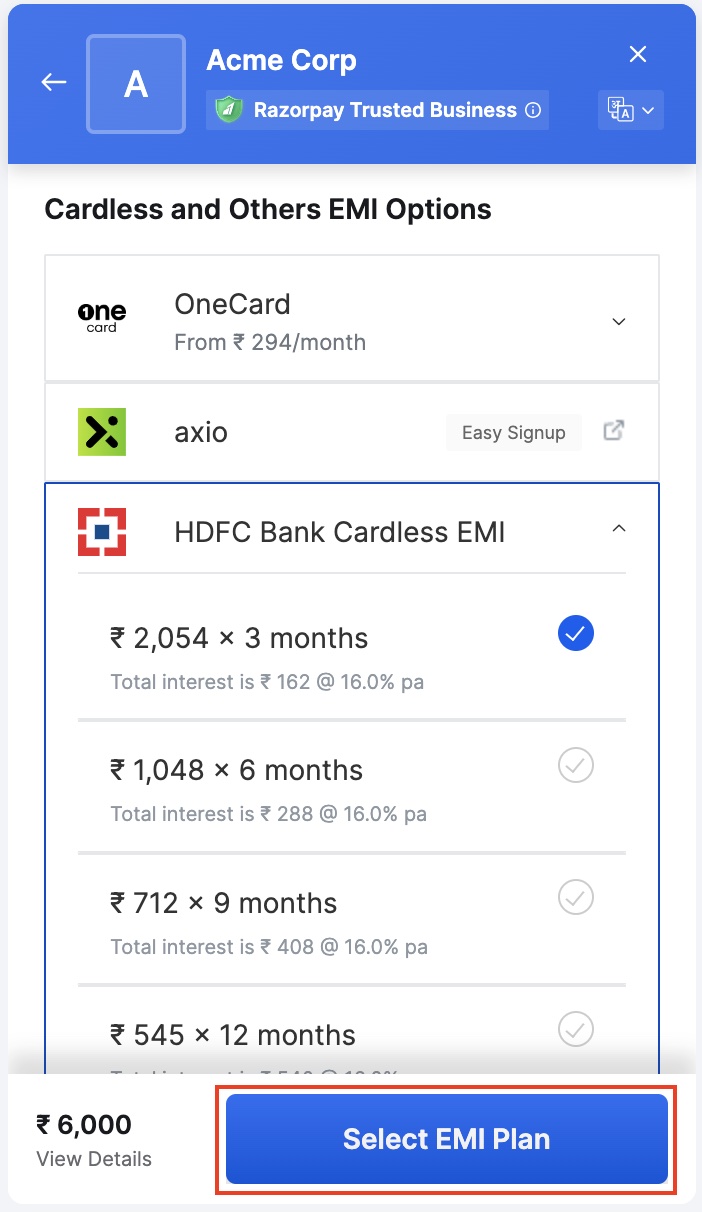
After the successful payment, Razorpay redirects customers to your application or website. Customers' monthly statements will reflect the EMI amount with interest charged by the bank.
You will receive the entire payment amount from the Cardless EMI service provider. Based on the terms and conditions, the customer pays the total payment amount with additional interest (if any) as EMIs to the provider.
Cash on Delivery
Cash on Delivery
We do accept Cash on Delivery as payment method. Which means you can pay by cash at the time of Delivery to our delivery agent. Maximum amount for Cash on Delivery is INR 20000/- .
Please note that the delivery agent will not handover the product unless the payment is made.
